
Two Factor Notification
Provide security and compliance by sending verification codes to users attempting login or payment actions requiring 2FA.
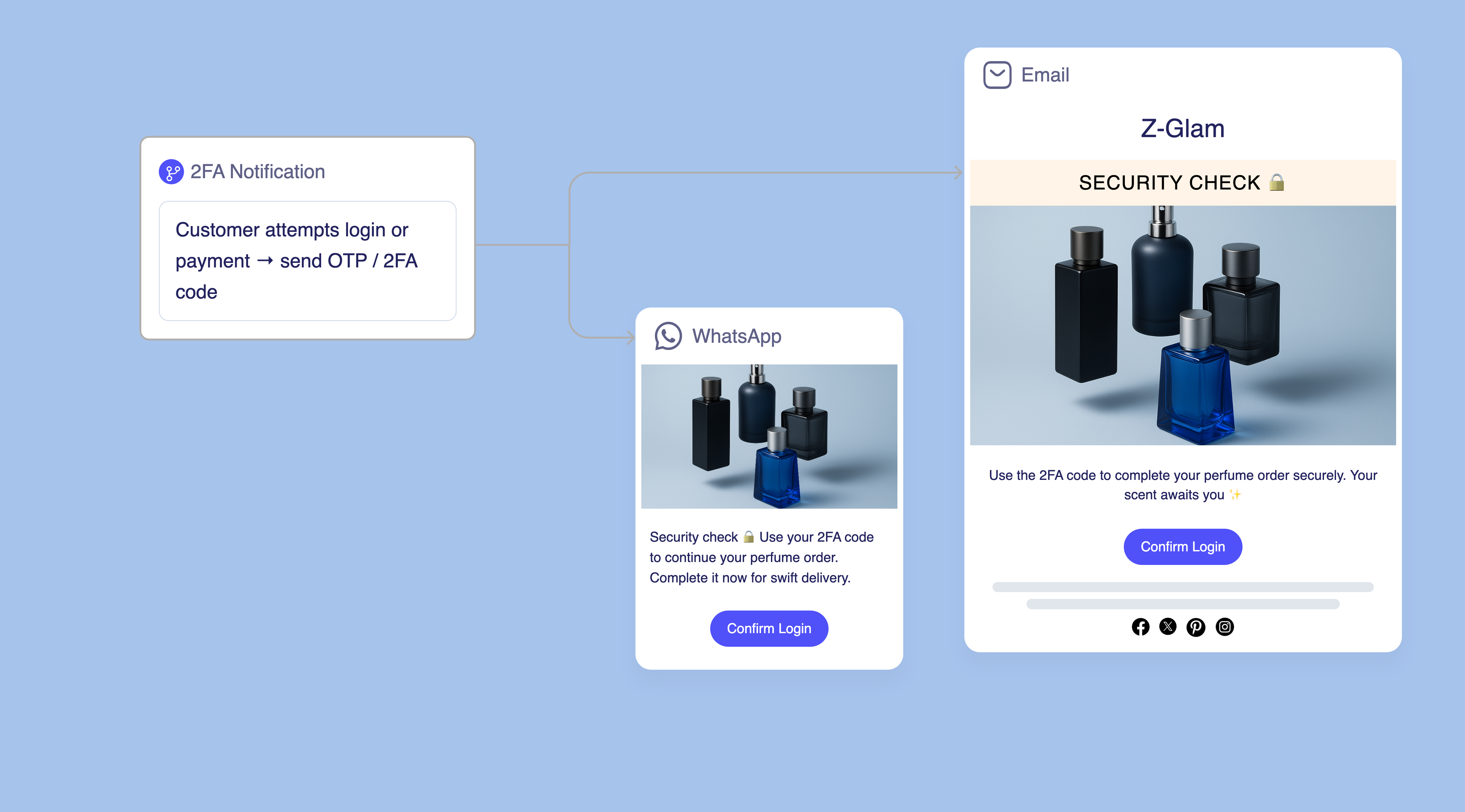
What is a Two Factor Notification?
Two Factor Notifications deliver a one-time password (OTP) or verification code when a customer logs in, updates account details, or makes a high-value purchase. These notifications add an extra security layer, reducing fraud risk and ensuring that only verified customers complete sensitive actions.
Why Two Factor Notifications Matter

Challenges

Opportunities
Outcomes
Enhanced Account Security
Improved Customer Trust in Platform Safety
Better Compliance with Security Standards
Who is it for?
Audience
Exclusions
How it Plays Out
A sample sequence for this use case.
Your 2FA Code: [Code] Use this code to complete your action: [Code] → [CTA]
Your verification code is [Code]. Do not share it with anyone → [Link]
Your security code expires in 5 minutes → [Enter Code Now]
Need a new code? Request verification again → [Get New Code]
Best Practices
- Send verification codes immediately when 2FA is triggered to minimize user wait time and security window exposure.
- Include clear security warnings about not sharing codes and expiration timing to maintain authentication integrity.
- Provide easy options to request new codes if initial attempts fail or expire during the verification process.
Two Factor Notification Examples & Prompts
Channel Examples
Automate with Zenie Prompts
With Zenie, you can automatically trigger secure verification codes when 2FA events are detected.
Explore Similar eCommerce Marketing Strategies
FAQs
Why are two-factor authentication notifications important for customer security?
Two-factor authentication significantly reduces unauthorized account access by requiring verification beyond just passwords. This additional security layer protects customer data, prevents account takeovers, and builds trust in platform security measures.
What delivery methods work best for 2FA verification codes?
SMS and email are most common, but app-based authenticators and WhatsApp provide good alternatives. The key is using channels that customers can access quickly while maintaining security standards for code delivery.
How long should 2FA verification codes remain valid?
Most security experts recommend 5-10 minute expiration windows to balance user convenience with security. Shorter windows may frustrate users while longer periods increase security risks from intercepted codes.
Should 2FA be required for all account actions or only sensitive operations?
Focus 2FA on high-risk actions like login from new devices, payment processing, account changes, and high-value transactions. Requiring 2FA for every minor action can create friction without proportional security benefits.
How do you measure two-factor authentication campaign effectiveness?
Track 2FA completion rates, security incident reduction, customer adoption of enhanced security features, and user satisfaction with authentication processes. Monitor whether 2FA implementation reduces account security issues without significantly impacting user experience.


